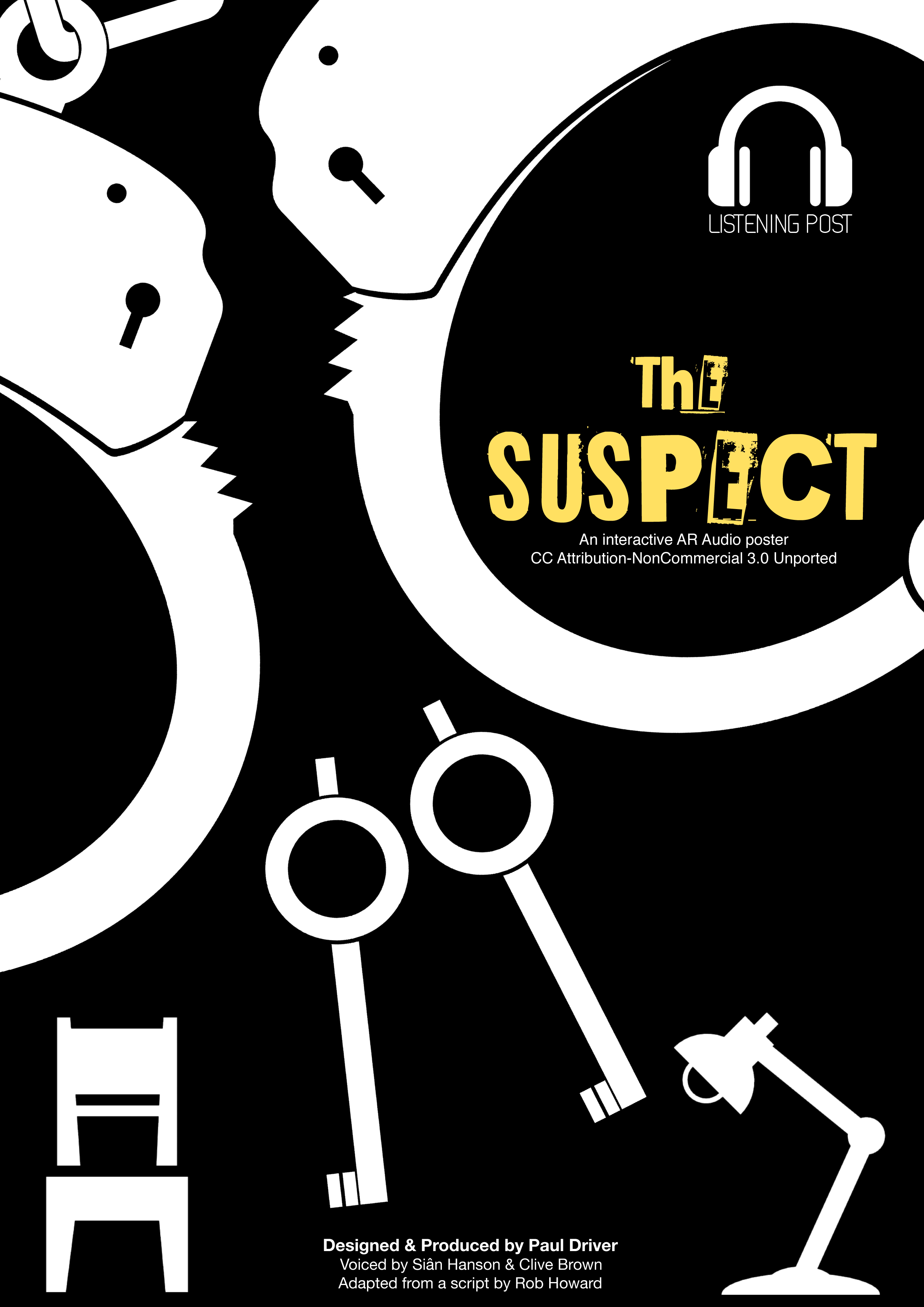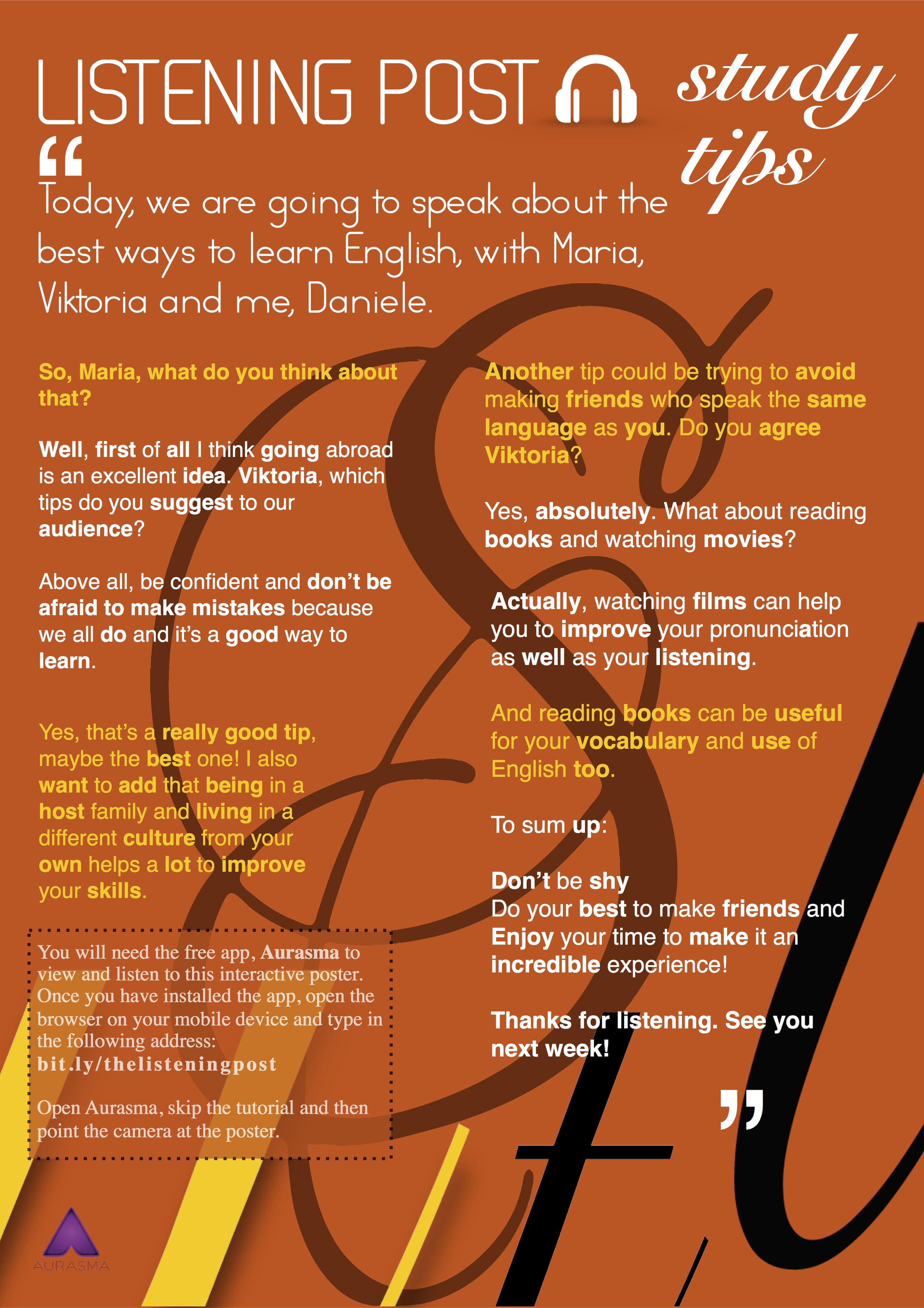The Listening Post is a growing, free collection of multimedia posters that fuse graphic design, augmented reality, kinetic typography and 3D sound to create truly multimodal, interactive materials for language teachers and learners.
I create these posters with my own learners and context in mind, but I've decided to start sharing them as I think the ideas and content are highly transferrable.
Please note that I provide these posters for teachers and students to use without charge, but each Listening Post poster is protected by a Creative Commons Attribution Non-Commercial Use license.
Each poster is individually designed to be visually striking and instructive, containing, for example, images, vocabulary, useful collocations, or tips that relate to a particular theme. Following this, an augmented reality speech layer is added along with images, video or a kinetic typography transcript, animated to synchronise with the speech. Where appropriate, the audio for the posters has been recorded in 3D. This creates an immersive, first-person listening perspective that retains all the valuable spatial information from the original location in which it was recorded. This helps to situate the language and facilitates visualisation.
The posters can easily be downloaded (just click on the link below each poster), printed and then positioned either in classrooms or in other key locations around the school. I'll be adding new content every couple of weeks. They are simple to use. Just follow these step-by-step instructions.
1. Download the free mobile augmented reality app called Aurasma to your device. There are versions for both iOS and Android. You do not need to create an account if you just want to view AR content but you will need to do this if you wish to start creating your own. Just click on "skip" to continue without creating a new account.
2. Open up your mobile internet browser on your device and type in the following web address to subscribe to my AR channel: bit.ly/thelistening post
3. Click on the link that says "Follow" and then "Open in app to follow" to return to Aurasma. You will now be able to scan any of the posters and view the AR content. Pressing the purple button at the bottom of the screen will open the camera view so that you can see the posters. The first time you do this there may be a short delay. If this takes more than a few seconds, try pointing your device away from the poster and then back again. Once the content begins to play, if you tap your screen (once) the video will expand and you can move away from the poster.
To close the video just double tap the screen at any time.
One of my kinetic AR posters being scanned and watched.
This is an authentic 360-degree recording of Ken, a fishmonger in the Oxford street market. Ken talks about his childhood, his time on the market, his fish, and his experience of going on a fishing boat off the coast of Iceland. The poster triggers an augmented reality layer containing a kinetic typography transcription of Ken's adventures. Listen with headphones for best results. Download the poster here. You can preview the video below.
This is a first-person audio story that places the listener right in the middle of the action, as a suspect is being questioned about a violent crime. Recorded using 3D spatial audio, you will feel the police officer pacing around you, at times leaning in, threateningly, as she snares the suspect in his own web of lies. Best listened to with headphones, sitting down, eyes closed, and when you're feeling guilty… Feel free to use this as you see fit, but you can find an outline of my lesson plan here. Download
This poster contains the same audio story as the one above, but in this version the mild swearing has not been bleeped out. Specifically, "shit" and "bullshit" appear a couple of times. As a rule of thumb, this level of expletive in a movie would probably earn it a PG rating. As always, I would advise any teacher to listen to the audio carefully first and to make an informed decision as to whether it would be appropriate to use with his/her students. Personally, I think the swearing is well contextualised and quite typical of the genre. Download
This is a kinetic typography AR poster containing advice to help students make the most of their time visiting the UK. It was recorded by my students here in Oxford, and the tips are all their own. The design incorporates a full transcript. Download
This is a kinetic typography video AR poster containing general writing tips for IELTS students. I'll be adding a follow-up design containing further tips, creating the opportunity for information exchange activities to be designed around them. Download
This is an immersive, 3D audio poster that provides a first-person perspective of what it's like to get a clipper haircut in a small barbershop in south Wales. I recorded this chat from the chair in the picture as my (remaining) hair was being trimmed. Listen with headphones. Download